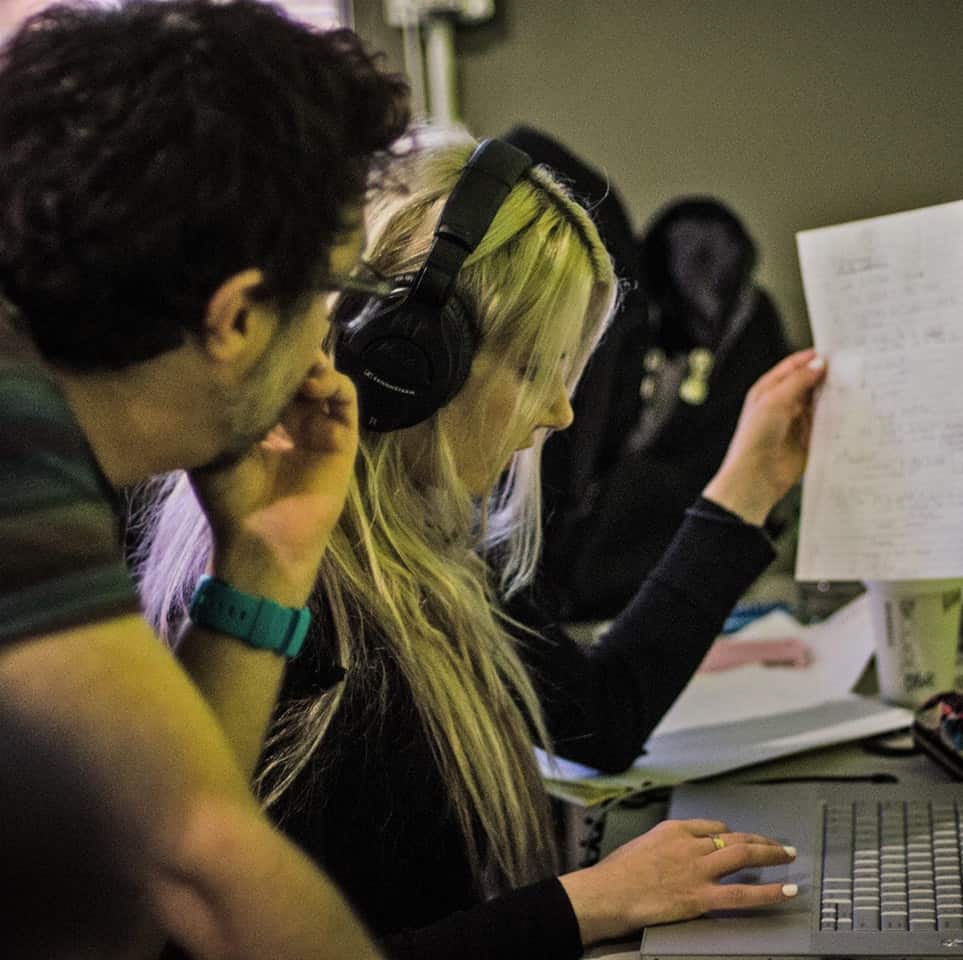Ableton Music Production Course | Nashville
In our Ableton class, taken from our flagship Ableton Producer Program, we teach you how to use the software, working on the music you love in small classes, over an interactive, engaging 36-hour course.
Ableton has been revolutionary in the music production industry since its release. Favored among top-line songwriters, DJs, and electronic music producers for its unique ‘jamming tool’, which allows for the ability to develop and evolve ideas quickly. This course is delivered by our superior roster of instructors, which include Ableton Certified Trainers, Grammy Award-winning artists, and music makers with many years of Ableton experience. You will learn to use the technical software with confidence by understanding the mechanics, while having access to practical tips and real-world advice. The small class size allows for ultimate interaction with your instructor and co-learners. This course is great for beginners as well as those who have been self-taught and are ready to fill in the gaps and learn Ableton throughly, taking their music to a new level. Learn how to bring that sound in your head out into the world with our Ableton class right here in Nashville!
For the course we require you to have Ableton software installed on your PC or Apple laptop. Garnish Music Production learners qualify for a 40% EDU discount on Ableton software. If you prefer to use a studio iMac with the required software already loaded we have a limited number available for $75 per course. Controller keyboards, headphones, and audio interfaces are always provided for learners.
If you miss a session and you’d like to catch it up, or you’d just like to come back and repeat some or all of your course, you can do, free of charge, normally on your first choice cycle. Our door is always open for our former learners.
101
Let’s Go!
- What sets Ableton apart from other DAWs
- Getting set up: Audio and the preferences window
- Session view vs. Arrangement view: applications of each
- Live concepts: clips / scenes / browser / library
- The concept of Ableton’s unique warp engine
- Launching clips
- Intro to FX
- Intro to instruments
Creating With Audio & MIDI
- Warping in practice
- Quantizing audio
- Clips: clip view and clip properties
- Making beats with Drum Racks and Simpler sampling
- Effects: Live’s effects and using third-party effects
- Recording MIDI and live looping
- Basic routing and resampling
- Automation: creating dynamic changes in your arrangements
DJing and Live Performance
- Preparing (warping) whole tracks and harmonic mixing
- On the fly DJ effects
- Using MIDI controllers effectively / mouse-free control
- Bespoke Ableton controllers – Akai, Novation, and Push
- Grouping tracks and basic routing
- Structuring your sets and using loops
- Recording your performance + editing the arrangement view
- Bouncing down
201
MIDI Tracks and Composing with Virtual Instruments
- Simpler – Unlocking the full potential of this simple sampler
- Drum Rack – Programming beats, manipulating sounds, chopping up loops, vocals, and tracks – making rhythms from anything. Slice to MIDI
- Using and controlling third-party virtual instruments
- Grooves + groove extraction
- Setting up a MIDI keyboard or drum pad controllers
- Getting creative with MIDI effects
Recording Techniques and Introduction to Sound Design
- Balancing, introduction to the art of mixing. Group tracks and advanced uses of routing
- Introduction to sound waves, frequency, and amplitude
- The recording patch in detail, introduction to gain structure
- EQ and compression for recording
- Foldback, headphone mixes, and latency
- Digital, analog, sampling rate and bit-rate explained
- Microphones overview and stereo miking techniques
- Recording specific aspects of Ableton
- Compiling audio takes
Advanced Techniques
- Advanced warping – acapellas, classical music and anything without beats!
- Multi-track warping
- Clip envelopes – creative uses of Ableton’s unique loop-based automation on audio fx, instruments, and midi fx. Easily achieve complex music, sound, and rhythm manipulation
- Using all automation types together – creating build-ups and break-downs with complex sounds
- Intro to Racks & Chains – powerful hidden features. Layering FX and instruments
We run weekday, weekend and evening classes. For schedule details, contact us.