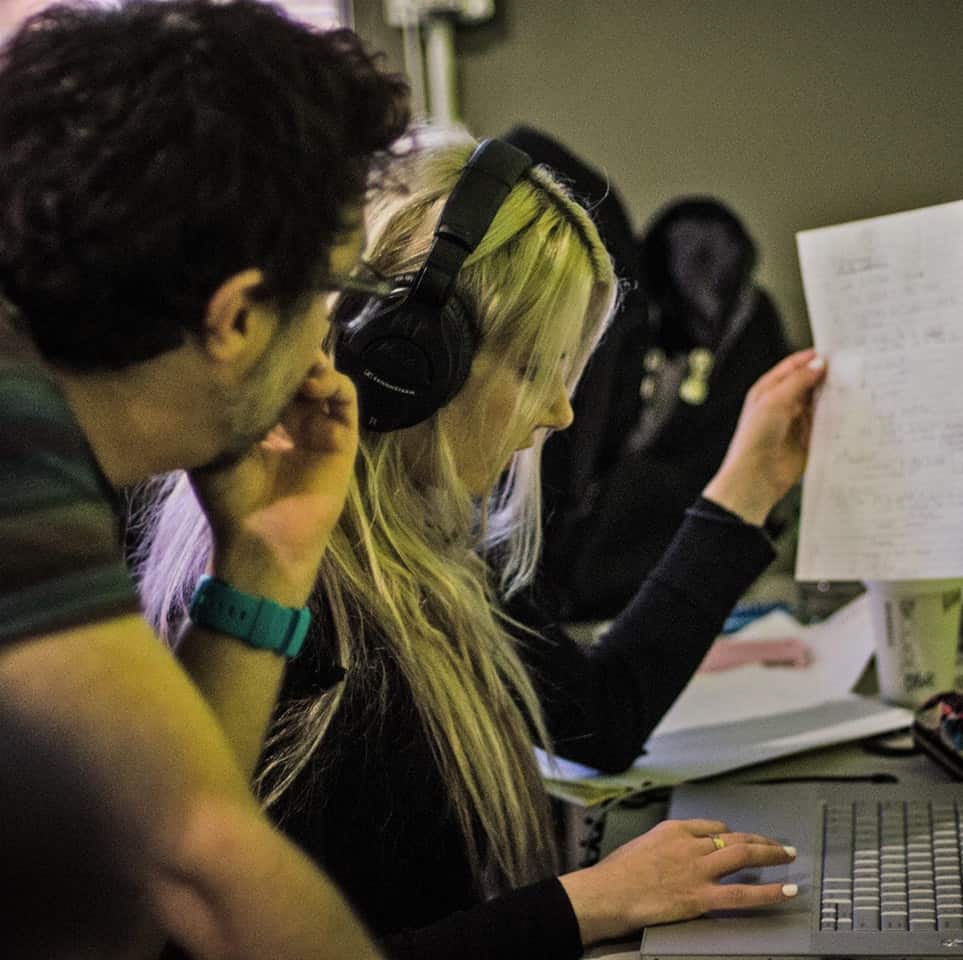Pro Tools Music Production Course | Nashville
Everyone knows that Pro-Tools is undoubtedly the industry standard DAW (Digital Audio Workstation) and that to be taken seriously in the music and audio production (pre and post) industry, you need to be able to work well with it.
This course prepares you to work with Pro-Tools like a pro, whether it is for recording, producing music or doing any other music and audio-related task. You’ll receive tutoring in different aspects of music production and other skills that will set you apart from your contemporaries.
You will learn in a very manageable class of not more than 10 students, and the lessons will be brought to you in a simple, creative and very fun way that will make learning easy and enjoyable.
This course is not just for beginners but for the more experienced user too. You are sure to learn a lot considering that the course will be taught by a very experienced and respected professional. It will be a great opportunity to glean from the pool of knowledge acquired from years of professional music work.
One of the very exciting things is that it is very practical. This is not one of those theory based courses that you find hard to relate to. The tips and tricks you will get here will be based on real-life situations, which you can immediately apply and begin to see immediate results.
This course will run for a total of 36 hours of face to face interaction with your instructor and fellow students, in a conducive and comfortable setting. The course is highly interactive, with your instructors and fellow students there for you to ask questions, rub-minds, and generally use as a sounding board for any ideas that may come to you.
If this is sounding too good to be true, you may want to check out what our past students have to say about our course. For us its very simple – courses designed to teach technical software usage of any kind should not be boring and full of technical jargon. It has to be fun to make the most impact. We’ve learned this, implemented it, and we are getting the results.
When you register, you have the option of either using your own laptop or using one provided by the school. From experience, we know that some students prefer to make use of their personal laptops so we made provision to accommodate them and the cost of the tuition to a minimum. For those who will prefer to use an iMac workstation loaded with Pro Tools provided by the school, we can accommodate you for an additional fee of $75. Once again, it is important to book for your laptop early as we may not have enough for everyone.
Getting Started
- Managing and organizing your files
- Increasing efficiency with shortcuts and key commands
- The basics of digital formats
- How to create your sessions for efficiency
- Saving your work – Different ways to do this
- The importance of setting your preference and doing it right
- How to create tracks
- The importance of proper labeling
- How to import audio – Different ways to do this
- Understanding Modes, Edit Window, Tools, and Mix Window
- Important editing techniques
- Important arranging techniques
- How to save your templates
Recording And Editing Audio:
- Getting your gear connected
- Ensuring communication between your hardware and software
- How to choose tempo and meter
- How to set up a count-off and click track
- Setting up your tracks (primary and secondary) for recording
- Understanding the importance of disk allocation
- Setting up your headphone mix
- How to create groups
- Setting levels (monitor and input) and arming tracks
- Different methods of recording (straight, safety or alternate, dry or wet, punch loop)
- How to use Memory Locations
- Comparing playlists and takes
- Get in the zone, stay in the zone while recording audio
- To save or not to save bad takes for comping
- Getting the best performance through comping
- Beat Detective in audio editing
- The basics of Elastic Audio
All About MIDI:
- MIDI: the past and the present
- Configuring AMS with your hardware gear
- What should I use? MIDI+Aux Tracks or Instrument Tracks
- How to know your setup is MIDI ready
- A look at the instrument plugins you get with Pro Tools
- Trying out your instrument sounds
- How to create and save a custom preset
- Creative sampling – The basics
- Mapping virtual controls to real ones
- Techniques that help you stay focused while songwriting, composing or recording
- How to layer tracks
- Using the MIDI Editor
- Understanding the MIDI Operations Window
- Using the Score Editor
- Which do I use – regular Quantize or input Quantize
- Beat Detective in MIDI editing
- How to import and export MIDI files
- How to convert MIDI tracks to audio
Effects And Sound Design:
- What to know about using Audiosuite or insert plugins
- Do I use effects or processors
- Understanding signal-flow and efficient use of DSP
- A look at the plugins that come with Pro Tools
- Setting up busses as send and return paths – When and how
- Getting that “something more” with key-input
- Creating rhythm with key-input
- How to daisy-chain your signal flow
- Creating magic with any audio
- How to create a creepy voice-over
- Using Strip Silence creatively
- Using TCE and Elastic Audio creatively
- How to create your own rhythm delays
- How to creating pitched delays
Automation And Mix-Down:
- Understanding the basics of graphic automation
- Understanding the basics of real-time automation
- How to set up an Automation Window
- Know the different modes of automation
- How to use the different automation graphs
- How to map and use a physical controller
- Which should I use – Compression or volume automation
- Saving automation and mixing time with group tracks
- How to consolidate tracks and clips
- Gain-staging
- Effective use of plugins and aux tracks
- Internal layback
- How to exporting audio
- How to bounce-to-disk
- Meeting deadlines and having backups
Now put what you’ve learned to practice in a hands-on practical project
- 6 hours of closely supervised practical work. Work with your instructor to design a sound, create a rhythm or produce a song all of your choice to be sure you understand every aspect of the course.
We run weekday, weekend and evening classes. For schedule details, contact us.